To add your certification to LinkedIn, do the following.
- Go to your account, scroll down to “Courses,” and find the certificate you have completed.
- Click on the Diploma icon, which will take you to the Certificate page.
- Click on the blue LinkedIn button.
- In the new window (or popup), sign into LinkedIn.
- Once you’re logged in, click on “Save”
Your certification will show under “Licenses & certifications” in LinkedIn.